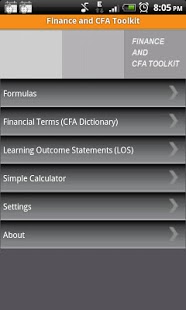Finance and CFA® Toolkit 1.0
Paid Version
Publisher Description
Finance and CFA® toolkit is a comprehensive list of financial terms and formulas required by the CFA® (Chartered Financial Analyst) Curriculum for the Level 1, Level 2, and Level 3 examination that allows you to review anywhere.
The current version is fully up to date with June and December CFA Curriculum.
Finance and CFA® toolkit provides an efficient way to test your knowledge on-the-go or quickly look up a formula or a finance term during the practice exam.
Included are
• Over 520 Finance Formulas and their descriptions
• Definitions of 1,400+ Financial Terms
• Covers all 1,426 Learning Outcome statements (LOS) for CFA® Level 1- Level 3
• Calculator
• Comprehensive Finance Calculator (Upcoming feature)
Formulas are listed by name and can be filtered by CFA® Book and CFA® level.
Features Include
• Search ability through more than 520 formulas, 1,400 Financial terms
• View formula, terms description/definition
• Formulas can be viewed in Portrait or Landscape mode
• Learning Outcome statement Reference
• Application can be moved to SD Card (APP2SD support)
• Access to calculator for quick calculations
Q) Can the app be installed on SD card?
A) Yes, the ability to move the app to an SD card (APP2SD) is supported.
Q) What is formula Screen?
A) Formula screen allows user to view the formula and formula description along with CFA® level number and book name that the formula belongs to. Formulas can also be searched by formula name.
Q)What is term screen?
A)Term screen allows user to view the financial term and its corresponding definition. Terms can also be searched by term name.
Q) What is LOS Screen?
A)Based on CFA® Institute website - http://www.cfainstitute.org/cfaprogram/courseofstudy/Pages/cfa_los.aspx
Learning Outcome Statements (LOS) - What They Are
LOS are descriptions of specific knowledge, skills, and abilities (KSAs) that you should be able to apply after completing a curriculum reading and all associated exercises and problems. Each LOS includes a command word, such as “demonstrate,” “formulate,” or “evaluate,” that indicates the degree of understanding required. Reading-specific LOS are listed prior to each reading in the curriculum.
How to Use LOS
Read the LOS before you begin each reading to understand the primary learning objectives before you proceed. Keep in mind that the LOS should be pointing you to the most fundamental KSAs in the reading; then proceed carefully through the reading.
Each exam question is based on one or more LOS. You should be aware that exam questions, particularly at Levels II and III, may combine LOS from several readings, study sessions, and/or topics, especially for the purposes of comparison, contrast, analysis, and synthesis. As noted above, the LOS should not be viewed as direct proxies for exam questions. Nevertheless, if you can accomplish the goals set forth in the LOS, you should be able to perform successfully on the exams.
After completing the reading, review the LOS and evaluate whether you have mastered the applicable content and achieved the target learning outcomes.
Q) Is Finance and CFA® Toolkit (FCT) compatible with CFA® 2012 Level 1, Level 2, or Level 3 curriculum?
Q) How much space does the FCT app take?
A) The total app size is close to 5MB. APP2SD is supported.
Q) How often is the FCT app updated?
A) We endeavour to update the app frequently – as often as it is needed based on user demand.
Q) Does the FCT app require internet access?
A) No, the application will not require internet access once installed.
CFA Institute does not endorse, promote, or warrant the accuracy or quality of the products or services offered by Directional Star. CFA Institute, CFA® and Chartered Financial Analyst® are trademarks owned by CFA Institute.
About Finance and CFA® Toolkit
Finance and CFA® Toolkit is a paid app for Android published in the Accounting & Finance list of apps, part of Business.
The company that develops Finance and CFA® Toolkit is Directional Star Pty. Ltd.. The latest version released by its developer is 1.0. This app was rated by 1 users of our site and has an average rating of 5.0.
To install Finance and CFA® Toolkit on your Android device, just click the green Continue To App button above to start the installation process. The app is listed on our website since 2013-04-28 and was downloaded 9 times. We have already checked if the download link is safe, however for your own protection we recommend that you scan the downloaded app with your antivirus. Your antivirus may detect the Finance and CFA® Toolkit as malware as malware if the download link to com.nvison.cfa is broken.
How to install Finance and CFA® Toolkit on your Android device:
- Click on the Continue To App button on our website. This will redirect you to Google Play.
- Once the Finance and CFA® Toolkit is shown in the Google Play listing of your Android device, you can start its download and installation. Tap on the Install button located below the search bar and to the right of the app icon.
- A pop-up window with the permissions required by Finance and CFA® Toolkit will be shown. Click on Accept to continue the process.
- Finance and CFA® Toolkit will be downloaded onto your device, displaying a progress. Once the download completes, the installation will start and you'll get a notification after the installation is finished.